Child Care & Preschool

| Home | Mission | Tuition | Parent Handbook | Staff | Contact |
| Noah's Ark Child Care & Preschool |
 |
| Home | Mission | Tuition | Parent Handbook | Staff | Contact |
If you want to update your account, credit card, or any of your contact information on PaySimple; just continue with the steps below.
1)
Use the following link to start the process -
http://tinyurl.com/NoahsArkPaymentPortal
The following dialogue box will
appear.
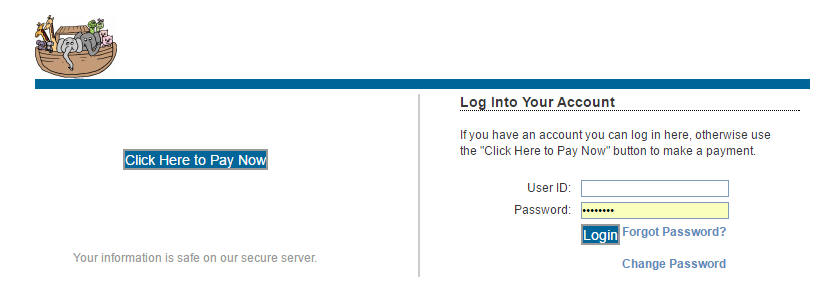
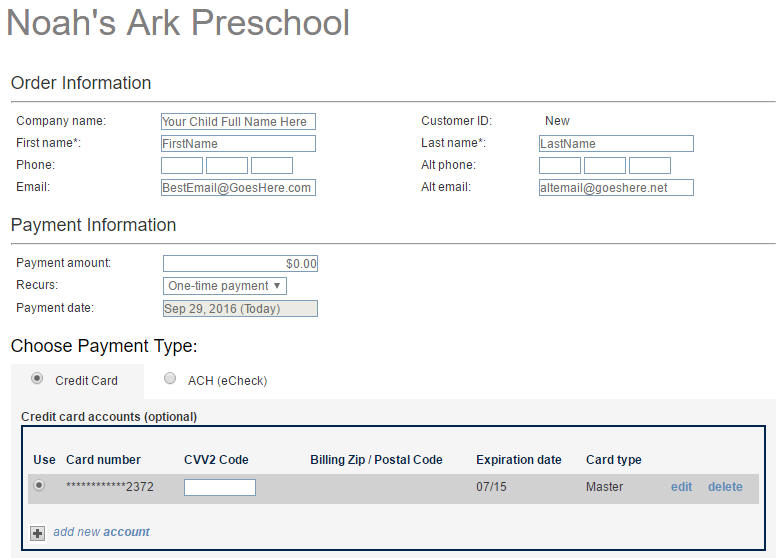
Focus on the "Choose Payment Type"
3)
If you are changing your credit card information, your form will look like this:
If you are
changing your checking account information – skip to Step 4!!
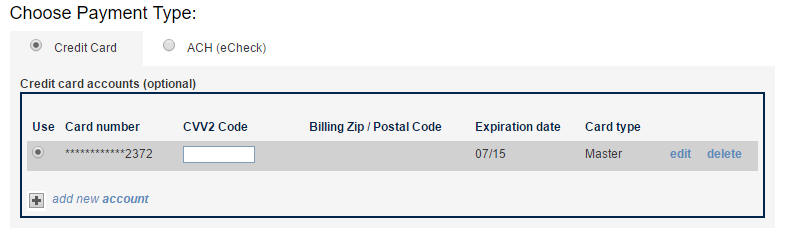
3a)
Just updating the expiration date? Click
on edit - the
screen changes to this:
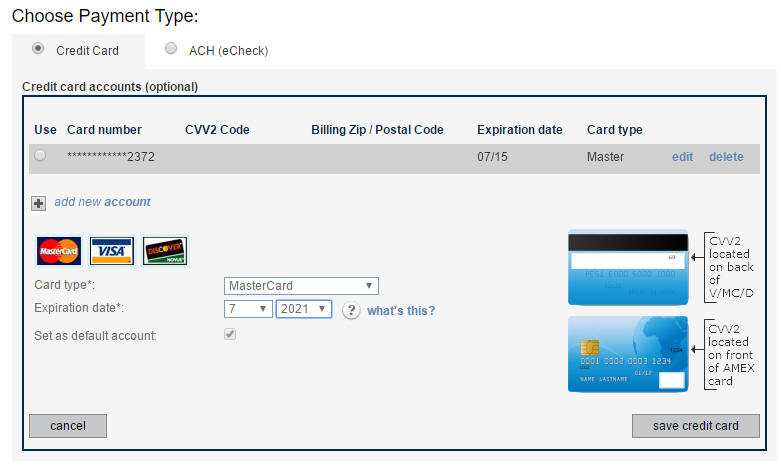
· Under card type – use drop down button and select card type.
· Use
drop downs to enter the Expiration Month and Year
· Make
sure “Set as default account” box is selected
· IMPORTANT! Click
on “save credit card”
· You
are almost done - Skip step 5 and Go to step 6
3b1)
Changing the credit card number? Click
on add new account - the
screen changes
slightly to this:
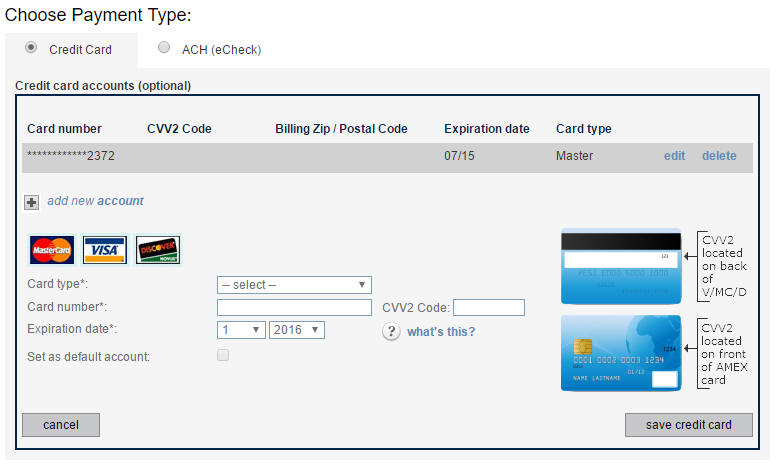
· Under
card type – use drop down button and select card type.
· Enter
the Card Number without spaces
· Enter
the CVV2 Code – usually on the back of your card
· Use
drop downs to enter the Expiration Month and Year
· Click
on “Set as default account” box
· IMPORTANT! Click
on “save credit card”
· You are almost done – Skip step 4 and Go to step 5
3b2) Just changed your credit card number?
· For your old account -- click on delete
· System informs you that old account had an active payment plan, proceed
· System allows you to switch to new account, press OK
4)
If you are changing your bank account –
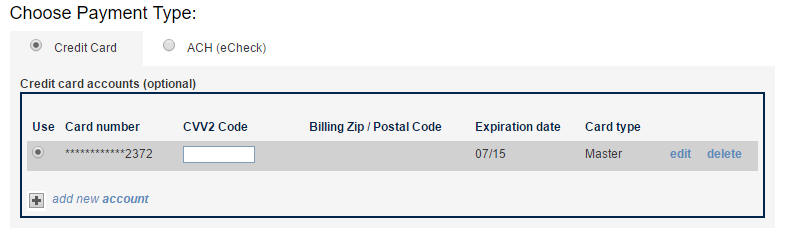
· Click on ACH (eCheck)
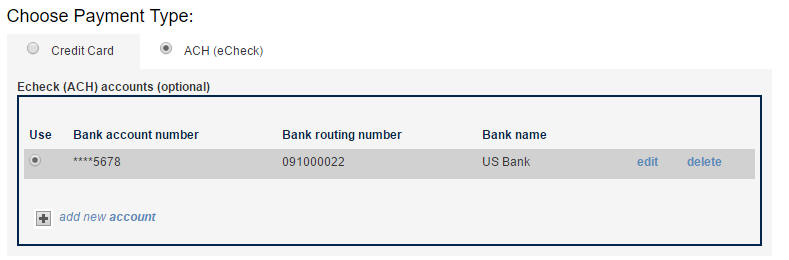
· If you setup a previous account, that bank account is displayed
make sure you click “add new
account”
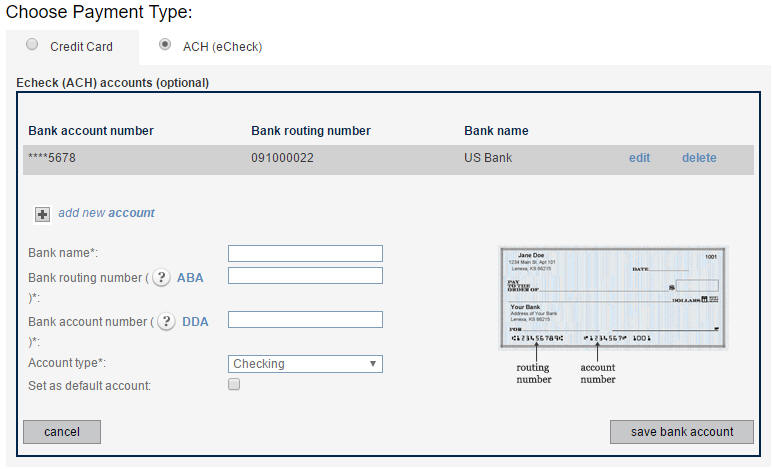
· Enter
your Bank Name; i.e. Wells Fargo
· Enter the Bank Routing Number
· Enter your bank account number
· Click
on “Set as default account” box
· IMPORTANT! Click
on “save bank account”
4a) Changed your checking or savings account?
· For your old account -- click on "delete"
· System informs you that old account had an active payment plan, proceed
· System allows you to switch to new account, press OK
5) Please review the other information on the web page!
Is your email up-to-date? and one that you read daily?
Have you put your child's full name under customer?
Very important when child's last name is different from parent setting up
the account.
Is your address, phone number, etc. is current? Noah's Ark database is different from this database - i.e. no automatic syncing of emails between the two databases.
6) Click on “I agree/enroll"
7)
Thank You!! You
are done setting up your PaySimple account.